
User's manual
Register in our system and get full access to TOK BOR electric stations
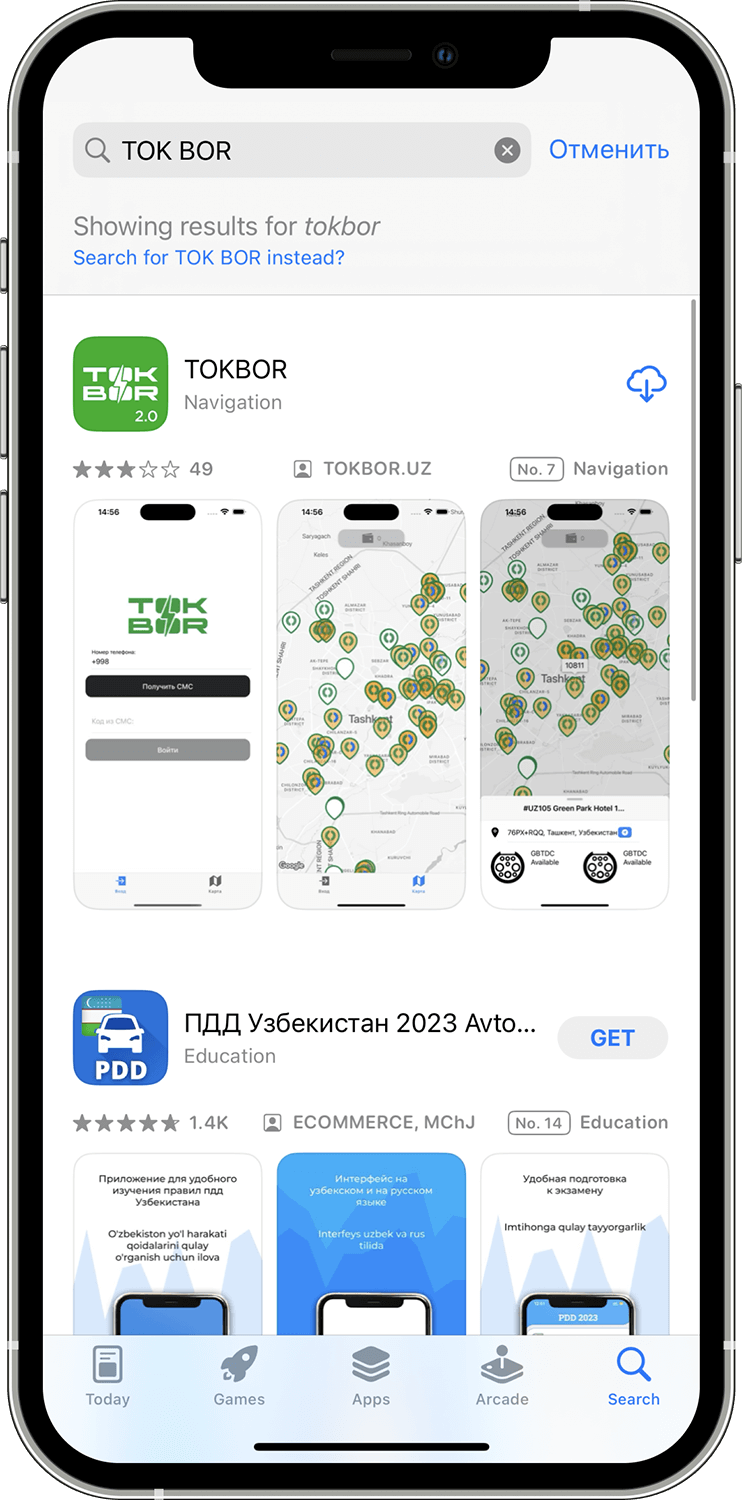
Register in the system
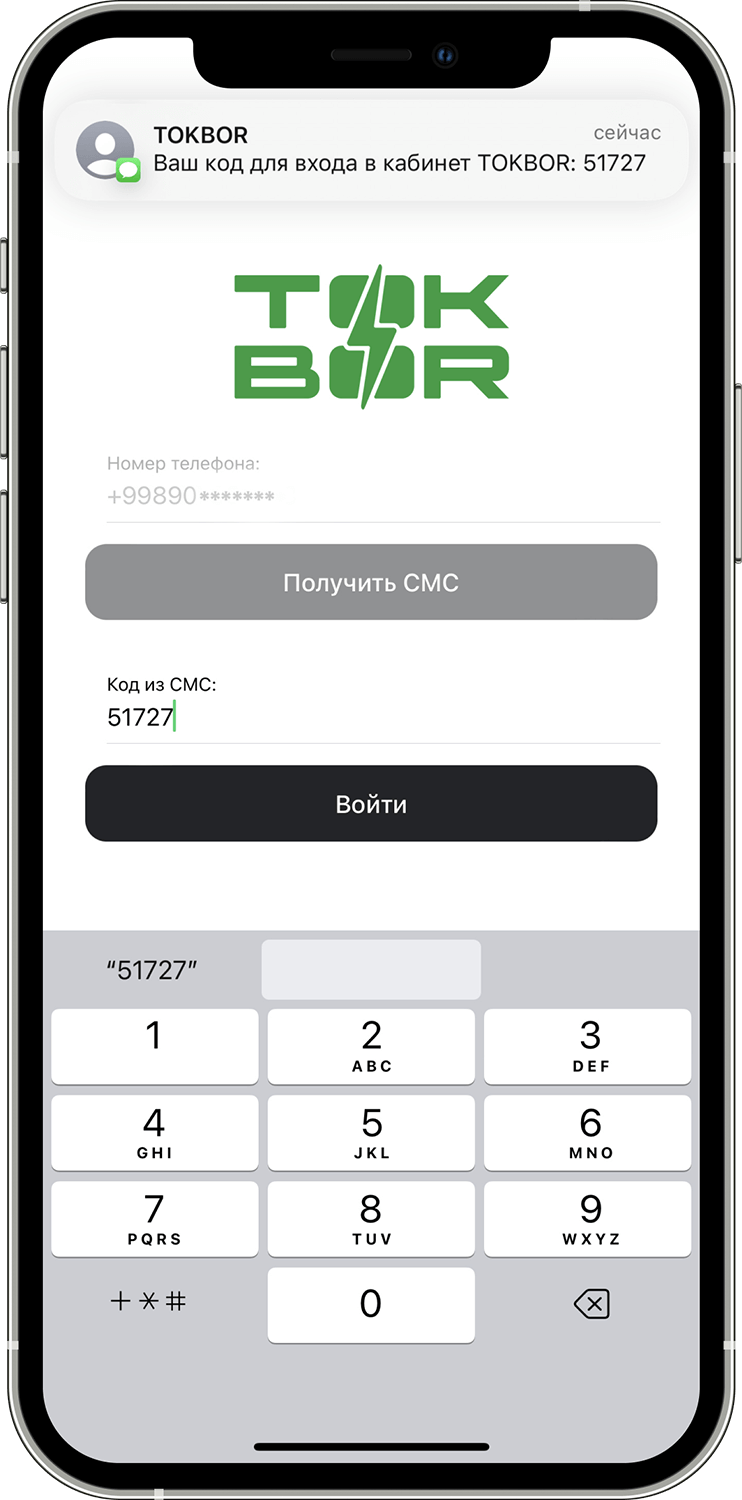
Add your car to the application by VIN number
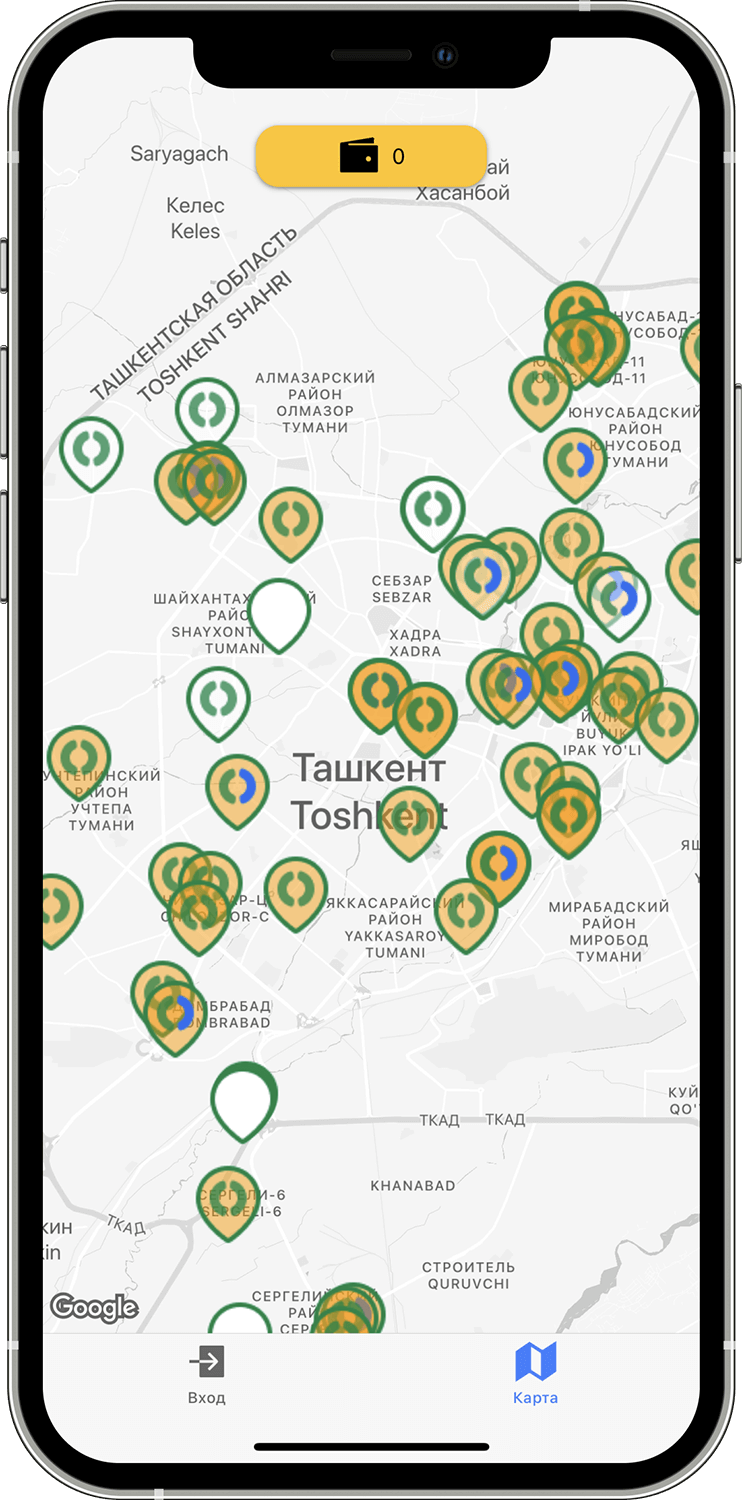
Top up your account, minimum balance 10,000 sum to start charging
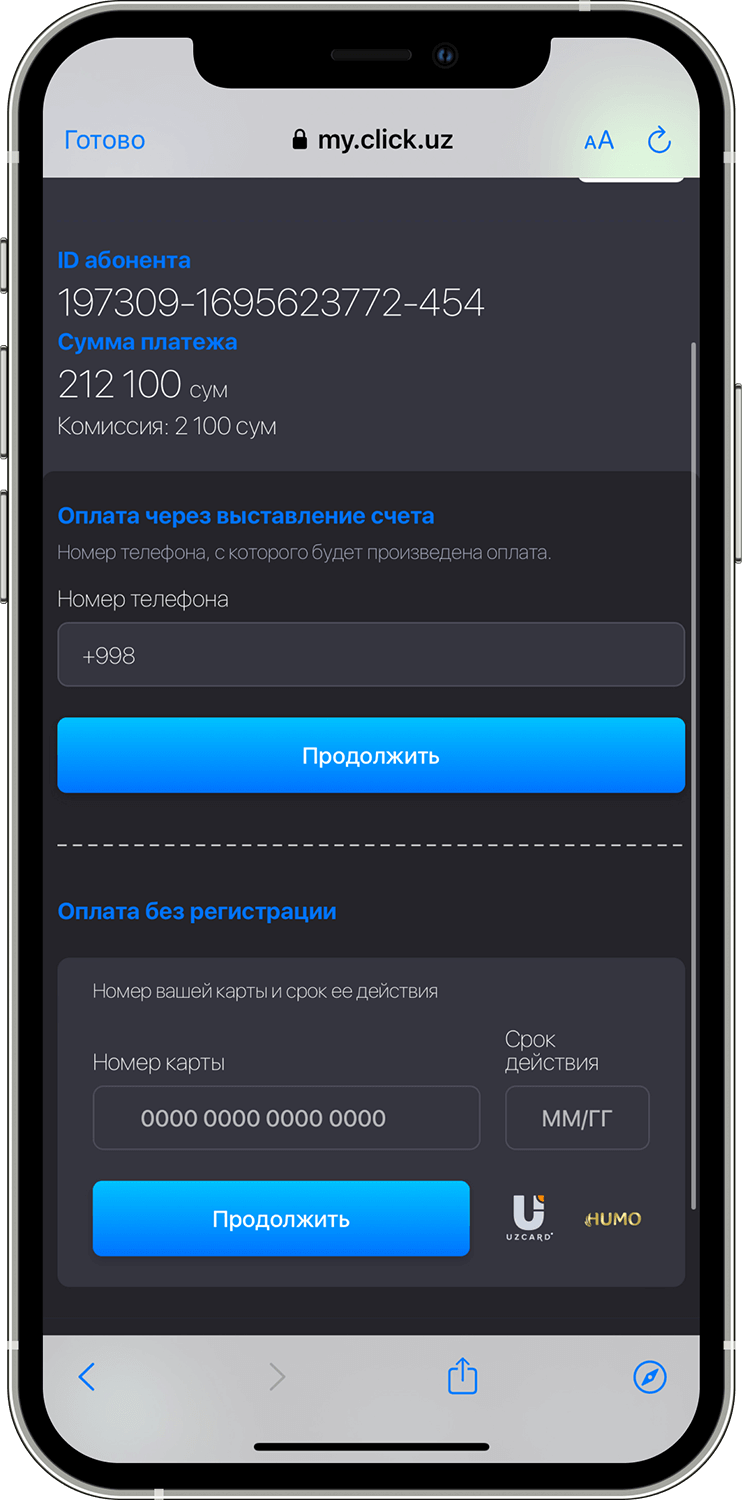
Pay using Click or PayMe
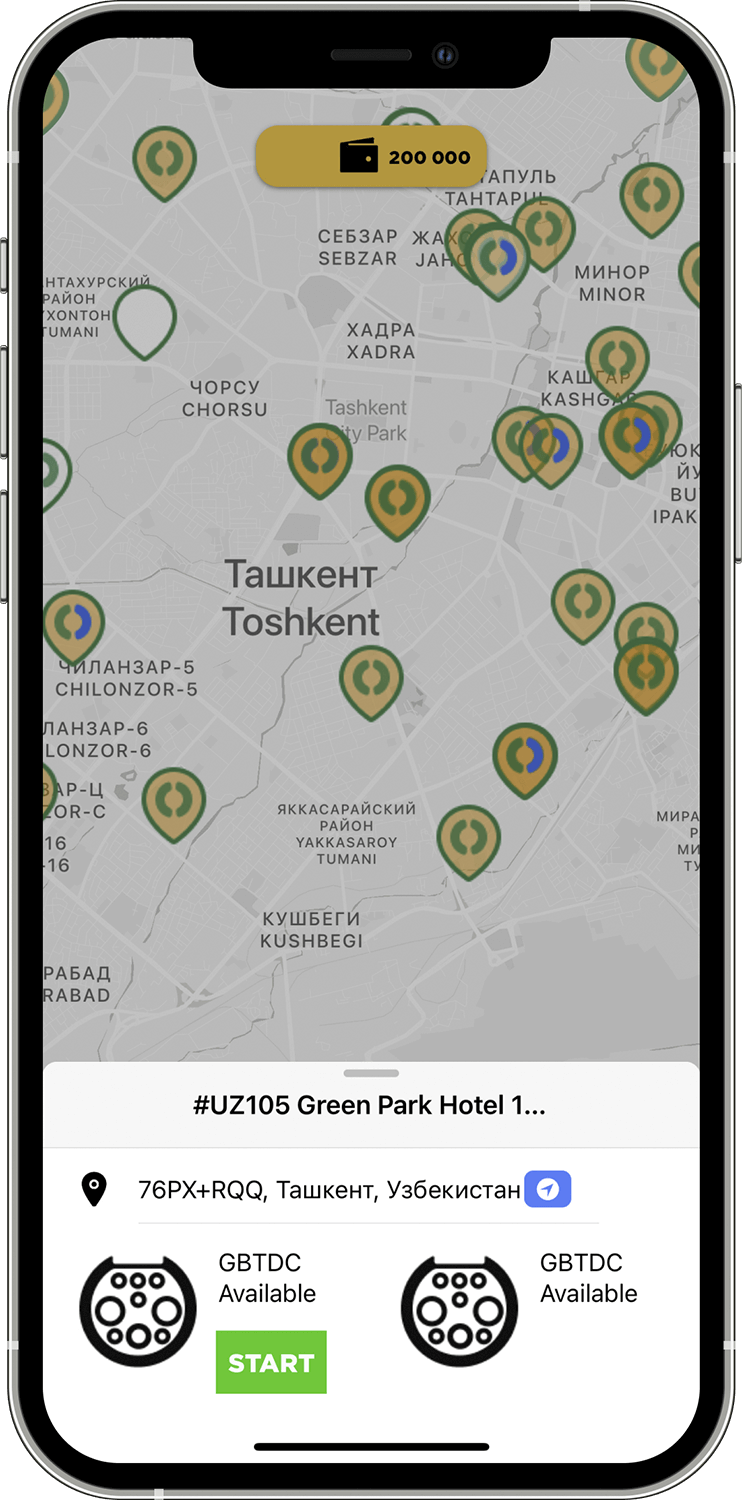
After charging is complete, stop the power supply
FAQ
The amount you pay includes the cost per 1 kW, the cost of renting the connector at the time of charging, the cost of renting the connector at the time of downtime (if any).
Our mobile app includes:
А) cost per 1 kW at a given charging station;
B) the cost of renting a connector for 1 minute / hour at the time of charging;
C) the cost of renting a connector for 1 minute / hour during downtime.
We will definitely check why this happened (the operator attaches the car owner’s phone number, a screenshot from the application and sends it to technical support).
Due to the fact that on the monitor of an electric car, in most cases, in the settings there is a function to switch the charging mode from fast to slow or vice versa. It is possible that the charging mode of the electric vehicle is not suitable for this type of station.
The operator specifies through which account the application is logged in.
What is written on the screen when opening the profile.
Further development of events is divided into two branches:
1. If an individual account is indicated there, you need to check the balance and only then the standard procedure for starting charging.
2. If the company account is specified there, then the client immediately proceeds to the charging stage (without replenishing the account), if there is money on the company account. The balance of the company can be checked by the accounting department or technical support.
If the car's owner brings the car at the charging station for charging and leaves, then after the car is charged, the owner’s phone will receive a notification about the end of car charging.
The client must send a screenshot from the application or from the screen of the charging station. We send the data to TOK_BOR_support_bot.
It's better to start charging your car at a slow charging station.
During charging, the application displays the charging time and consumed kV, also the time and amount of electricity consumed are indicated on the display of the station itself.
In the TOK BOR application, go to the orange form at the top, then enter the amount and click the button (TOP UP). Then on the Click page, use one of the proposed payment methods (Payment via invoice) or (Payment without registration).
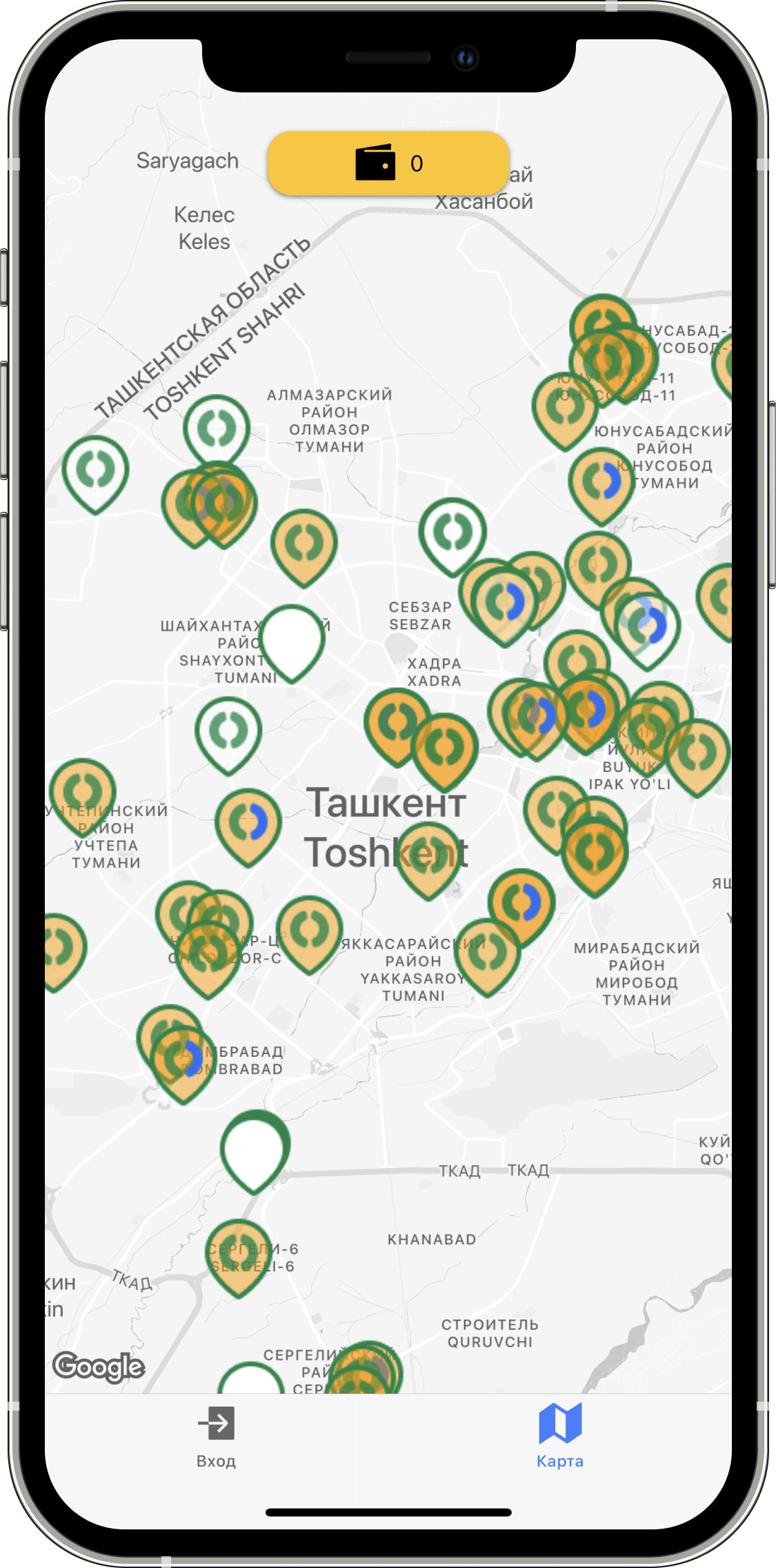
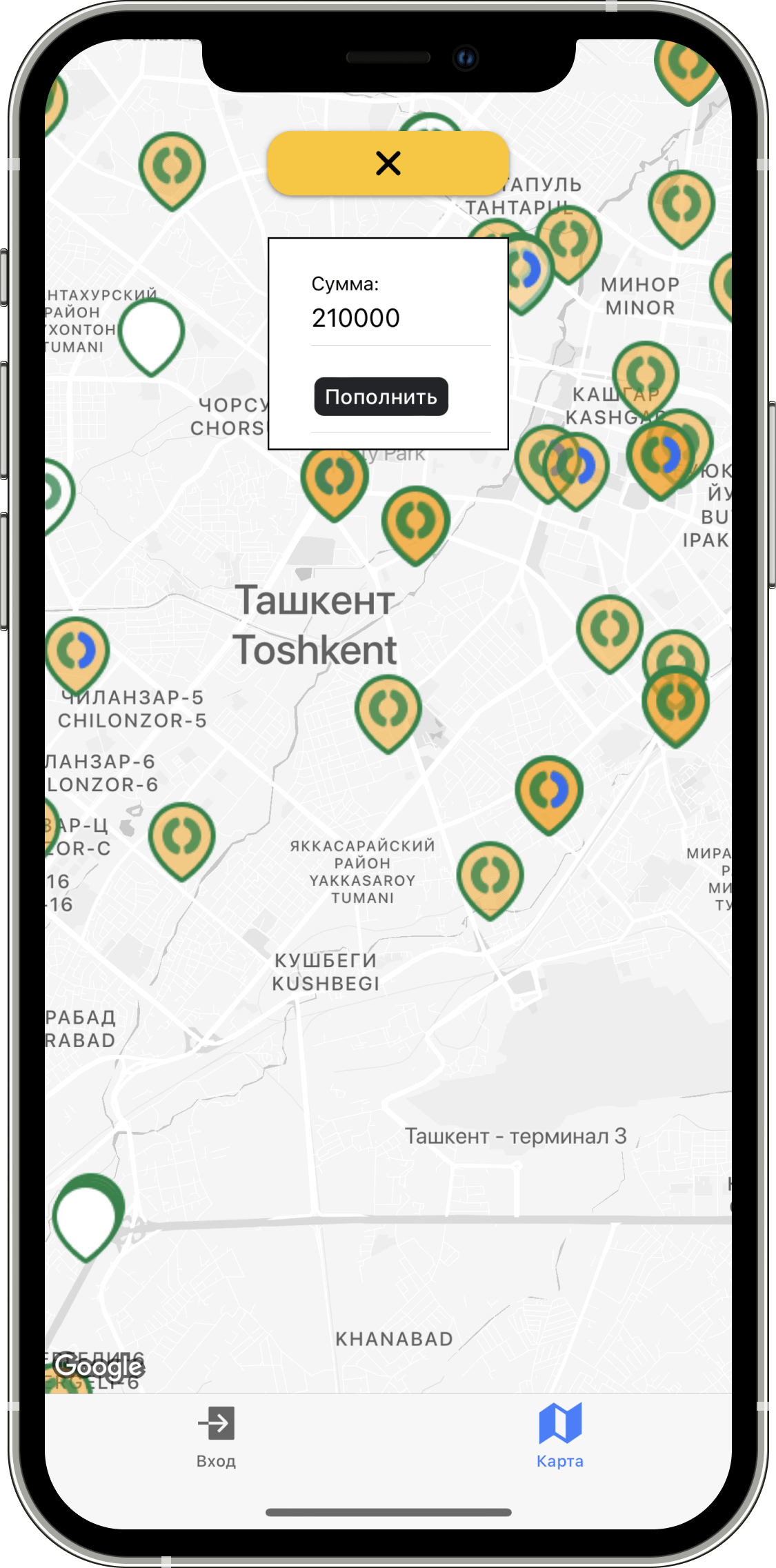
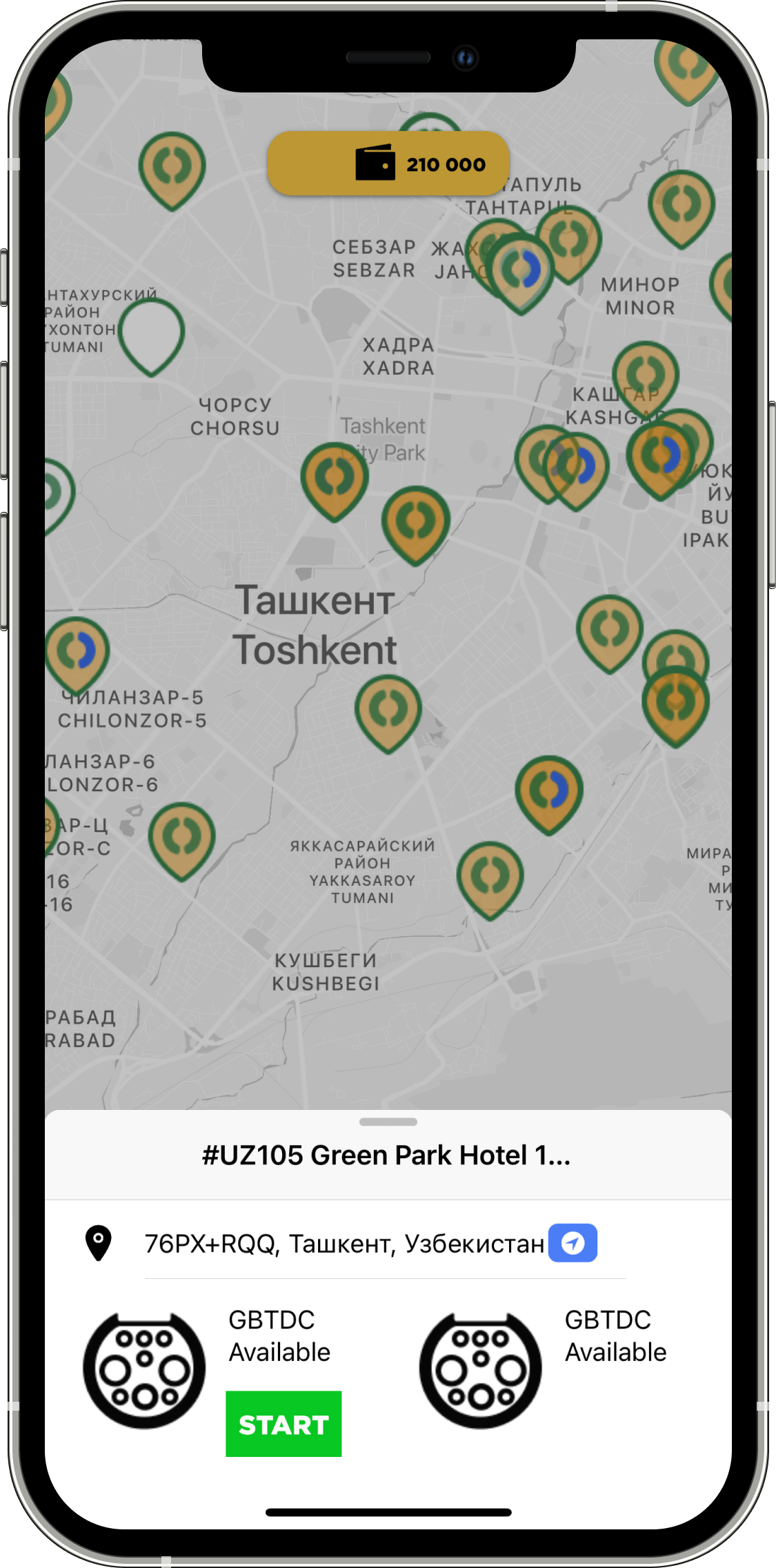
Check the Region in the app store settings, the region should be Russia or Uzbekistan, other market regions do not allow you to install the application.
There is no such way, account replenishment occurs only through the TOKBOR application, using a plastic card.
Tab (Menu) - (Profile / Authorization) - (Registration).
Enter your contact details, click the "Register" button”.
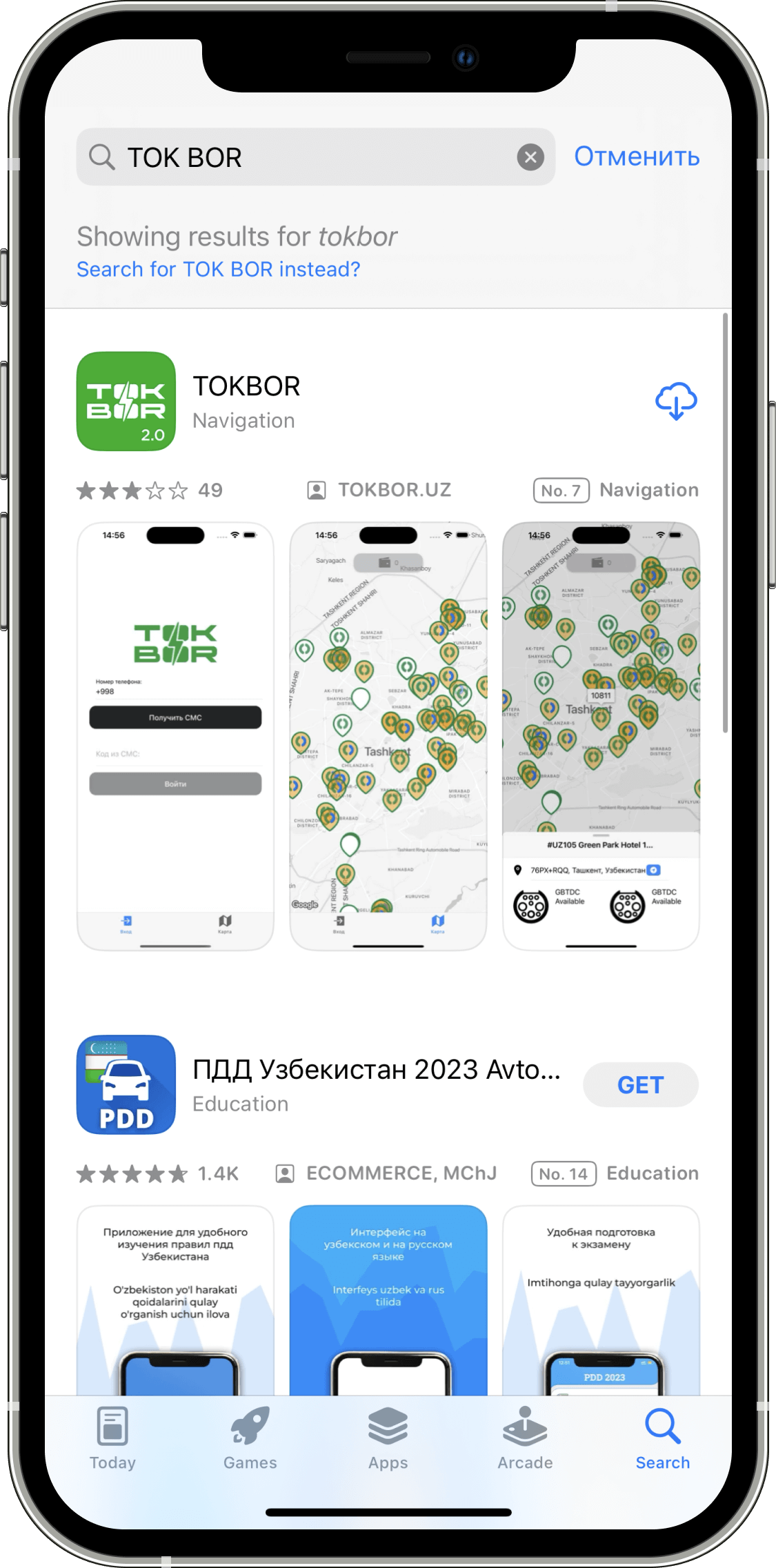

The car port fixes the connector, near the port on the inside or outside or in the cabin, as a rule, on most cars there is a button, a lever, a cable for emergency shutdown of the charging port. Also, a similar function of the emergency shutdown of the port can be available in the on-board computer of the car.
The minimum amount to start charging is 10 000 sum.
The minimum amount of replenishment of the account is 1000 sum.
You can call (78) 777-77-87
The phone works around the clock, 24/7
You can write to the Telegram bot.




